Direct USB Cable Connection (Android only)
USB cable connection is now supported in Android client devices.
To enable this feature, just open the spacedesk Driver Console → Communication Interfaces, then switch ON the Android USB Cable toggle switch.
Plug the Android client device via direct USB cable to primary machine then spacedesk Viewer app will automatically connect as spacedesk display.
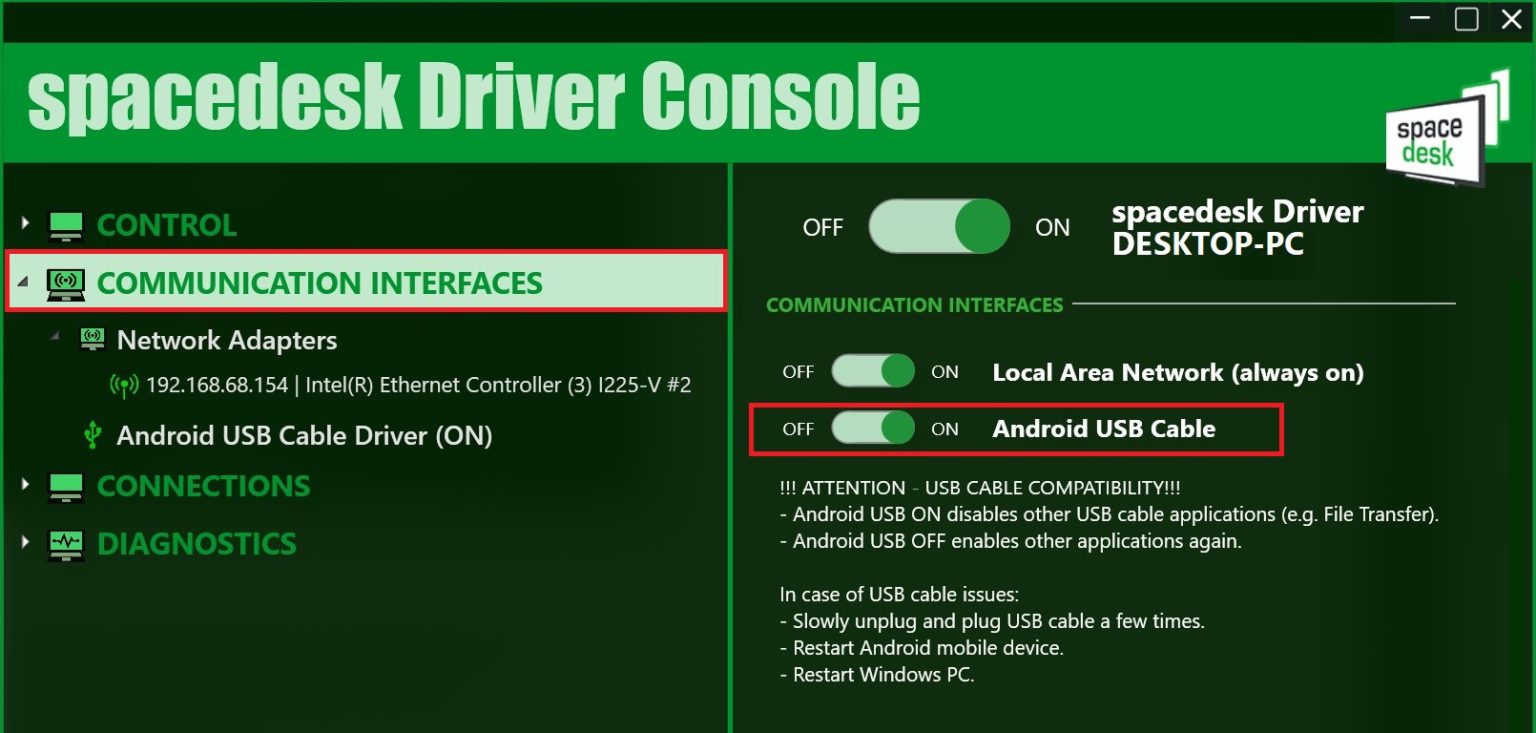
FYI:
Android USB ON disables other USB cable applications (e.g. File Transfer).
Android USB OFF enables other applications again.
In case of USB cable issues:
– Slowly unplug and plug USB cable a few times.
– Restart Android mobile device.
– Restart Windows PC.