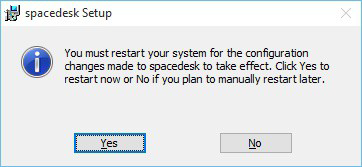Run the spacedesk Driver Installer
Before installing a new spacedesk version, uninstall any previous version.
This can be done on Windows Control Panel → Programs and Features or via spacedesk MSI installer → Remove .
For Windows 10/11:
spacedesk_driver_Win_10_32_v2217.msi for 32-bit platform
spacedesk_driver_Win_10_64_v2217.msi for 64-bit platform
spacedesk_driver_Win_10_ARM64_v2217.msi for ARM64 platform
Make sure to check the Firewall configuration before proceeding otherwise no client will be able to discover this Primary Machine nor connect to it.
These operating systems, also require a reboot after the setup has completed.