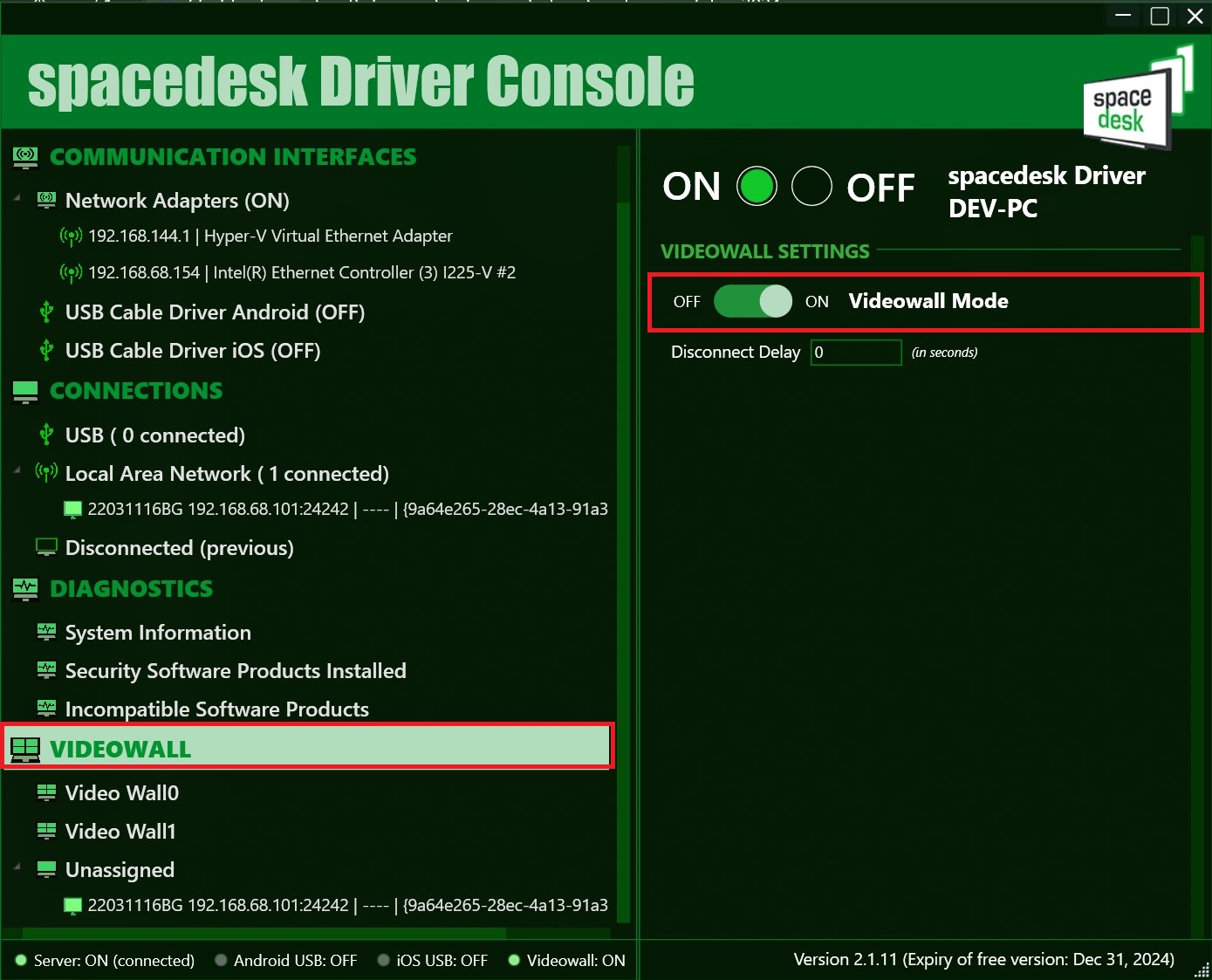Step 1: Open spacedesk DRIVER Console window by clicking the spacedesk Tray icon or search “spacedesk DRIVER Console” in Windows Start Menu.

Step 2: Enable/Disable Videowall functionality using the checkbox in the spacedesk DRIVER Console – VIDEOWALL – Video Wall Mode.