iOS USB Cable Connection
USB cable connection is now supported in iOS client devices.
To enable this feature, just open the spacedesk Driver Console → Communication Interfaces, then check the box for USB Cable iOS.
Plug the iOS client device via direct USB cable to primary machine then open the spacedesk Viewer app, a prompt will appear and just click "connect" to proceed with the spacedesk connection.
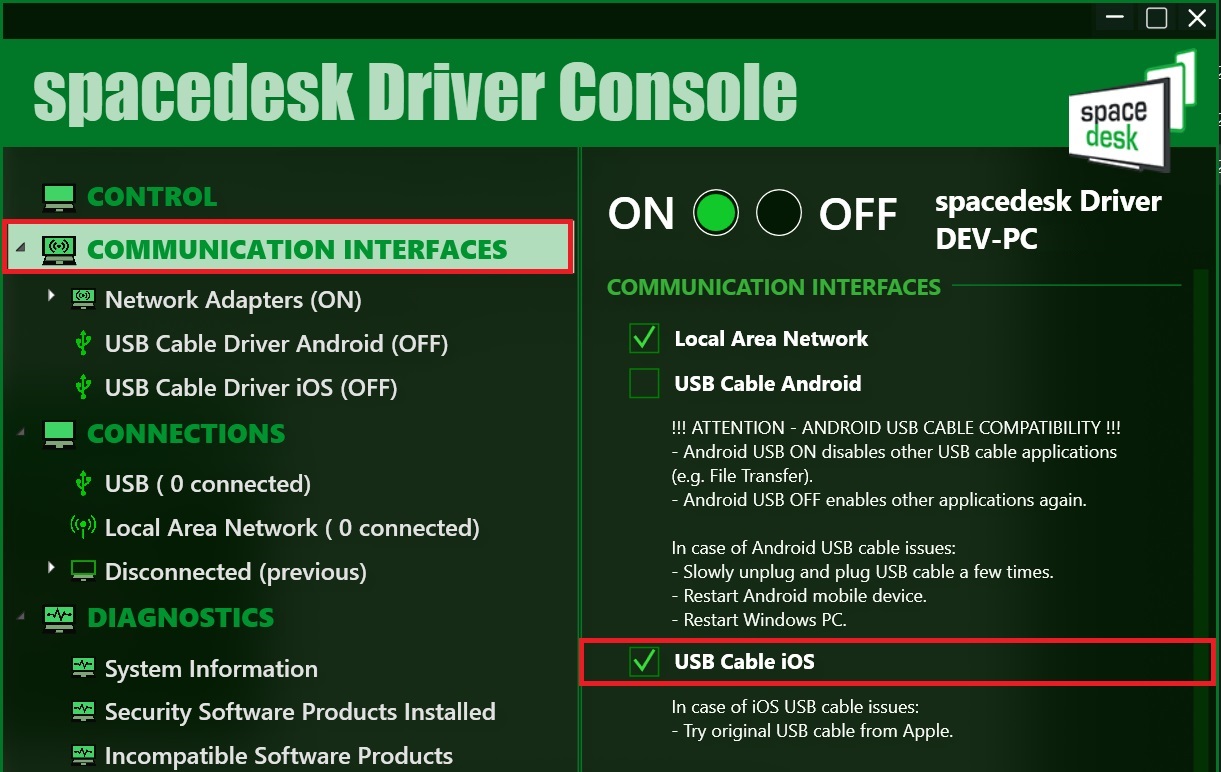
Note:
- itunes program is required in primary machine.
- Apple Mobile Device Service / Process should be running (can be checked in services.msc or in task manager).