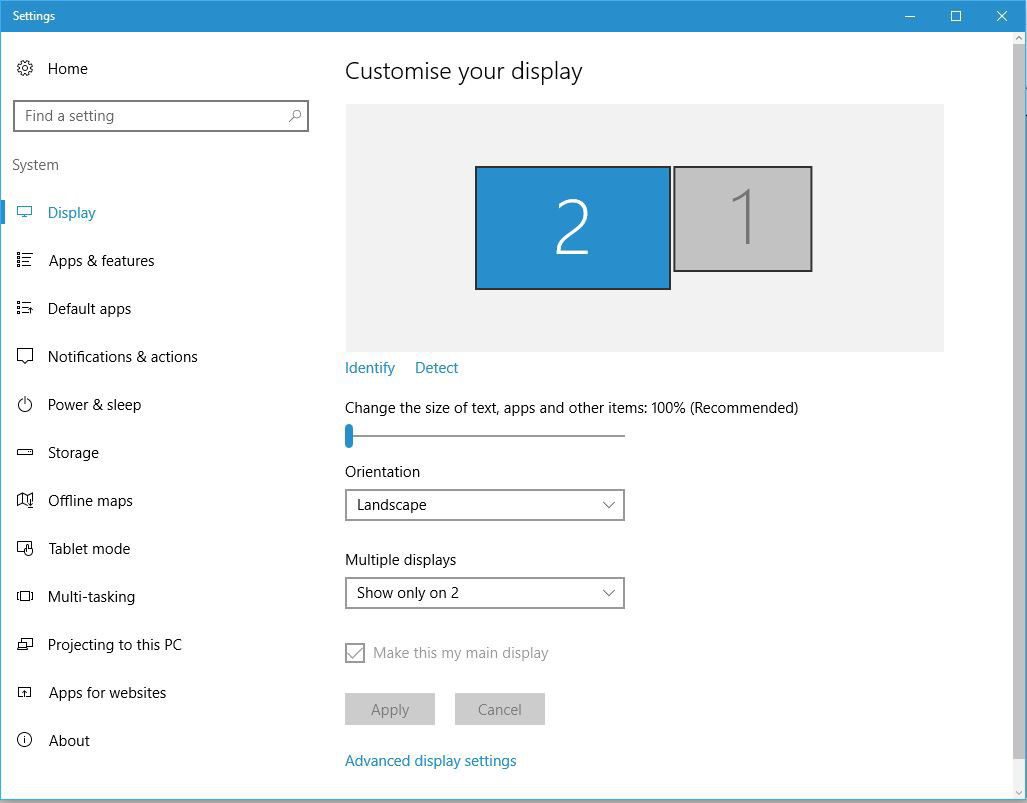Desktop Extension or Desktop Duplication (mirror) Settings in Display Control Panel
Right Mouse Click on Desktop → context menu “Display settings” leads to Display Control Panel. Display Control Panel can be used to change display resolutions and to verify proper operation. During Desktop Extension the following status should be shown:
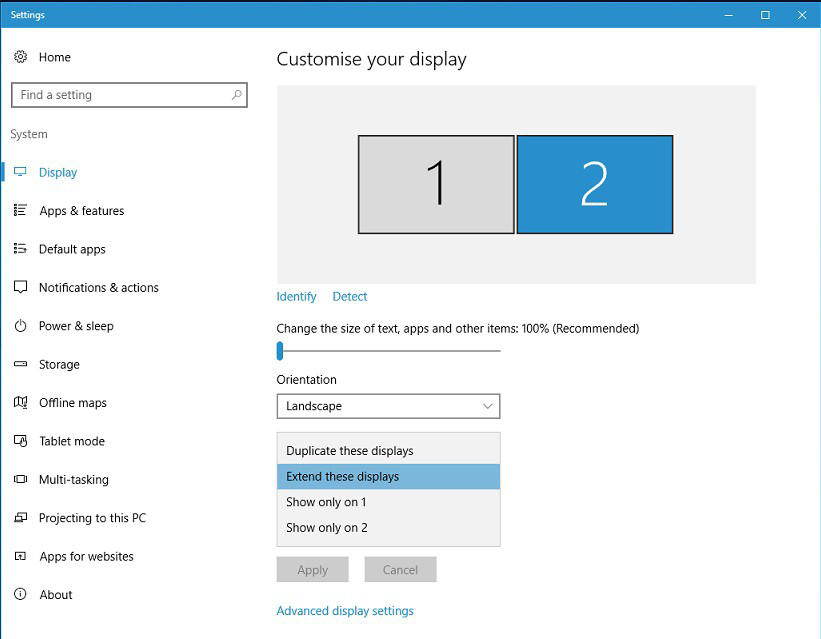
During Desktop Duplication (Mirror) the following status should be shown:
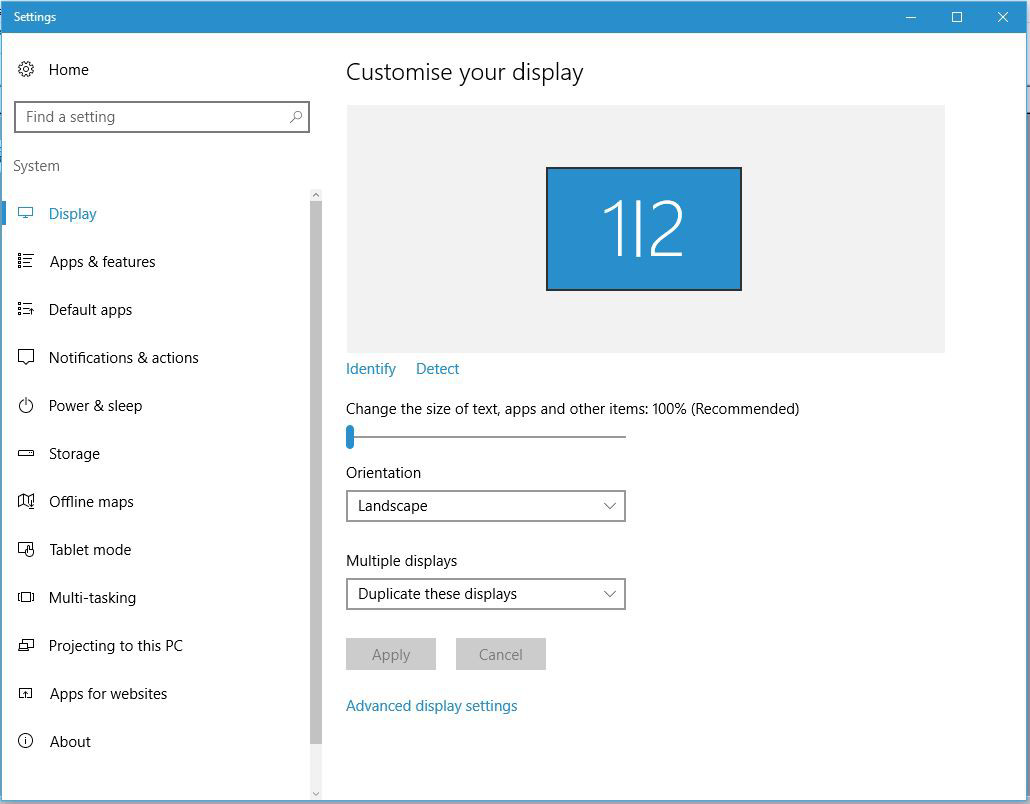
During Single Output (Second Screen Only) the following status should be shown: