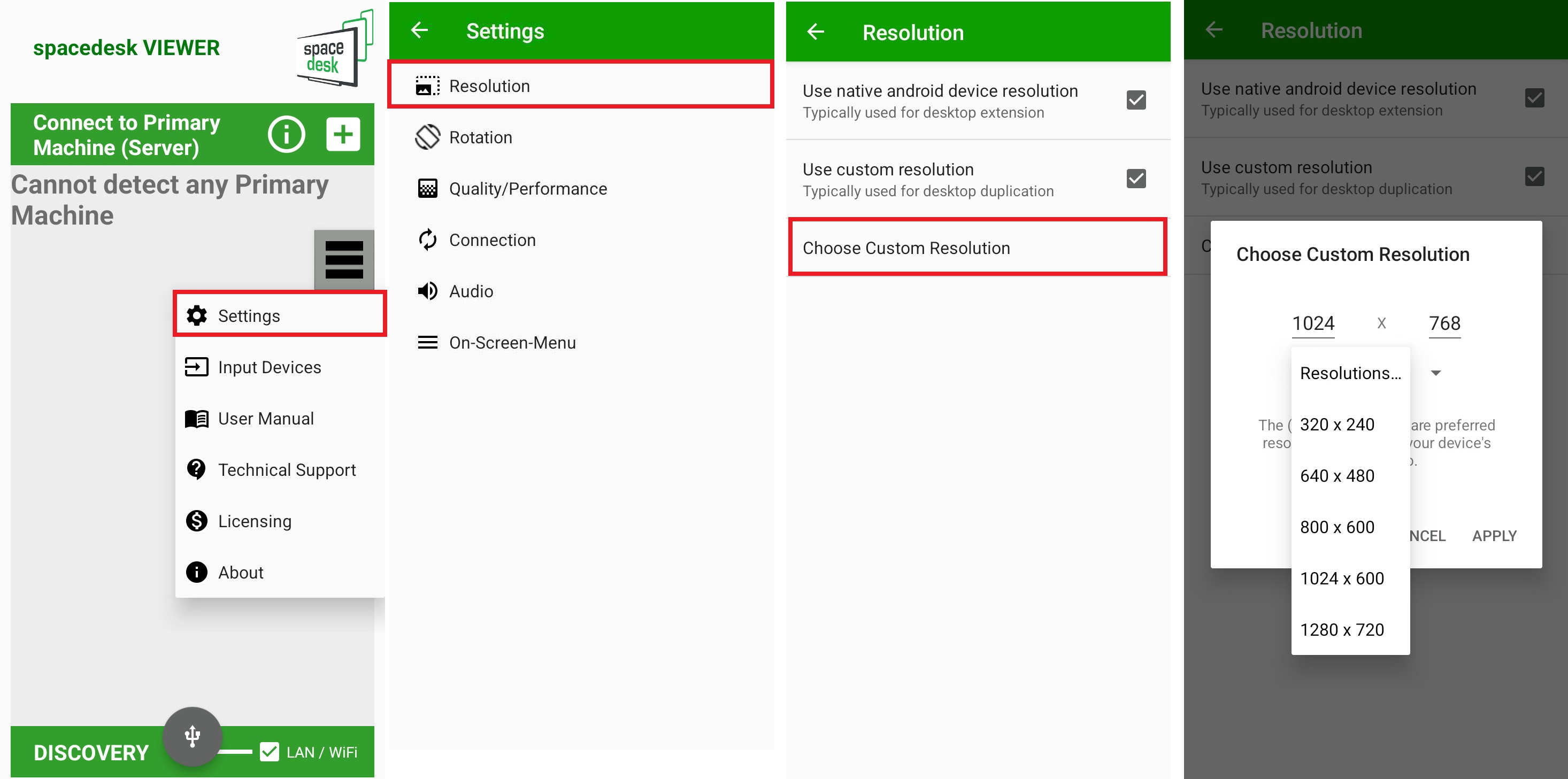Screen Resolution
The “Resolutions” dialog box of the Android VIEWER → Menu → Settings → Resolution → Choose Custom Resolution allows the users to use up to two resolutions. The client’s native resolution can be enable and use by checking the box of “Use native android device resolution”. Then the user can also add another resolution by selecting one of the typical custom screen resolutions in the combo box.
It's also available on other viewer apps.
Windows 7 VIEWER → Settings →Resolutions
iOS VIEWER→ Settings → Resolution.
Windows Store VIEWER → Settings → Display.